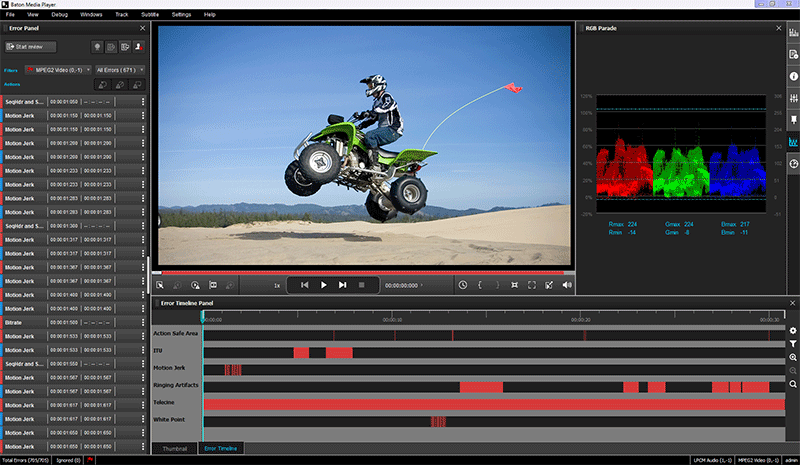Fast and Frame Accurate Media Player
BATON Media Player (BMP) is an industry grade media player for enhanced debugging, which works in sync with BATON's fast and frame accurate manual review of the media content. BMP lists eyeball QC checks enabled in the BATON test plan, allowing users to add necessary errors, as well as mark each manual task as reviewed.
BMP lets the users cut short the debugging time and navigate to the erroneous location with a single click. As an add-on player with the capability to open BATON verification reports, the user can pinpoint and play the media around the error location and manually validate the severity of the error. With features like "Slow playback around error", "Play all errors", BMP plays all the detected faults/errors in an automated manner, without requiring any manual intervention.