VEGA Vista is a software-based command line interface for quality assurance of transport streams. VEGA Vista enables broadcasters and video equipment providers to verify MPEG-2 transport streams against the MPEG standard. It can be used at various points in the workflow to check the compressed video for quality, compliance and interoperability.
Running as a docker-based application in the cloud or on-premise, VEGA Vista seamlessly analyzes transport streams in a virtual environment. The configurable command-line interface makes the application interactive to define checks and customize profiles and generate comprehensive reports in minutes. In addition, the analyzer is capable of checking for buffer underflow or overflow conditions, which can cause transmission issues, speeding up content validation tasks and increasing workflow efficiency.
Key Features & Highlights
- Enterprise-class Debugging Platform
- Cloud enabled technology that runs in a virtual environment
- In depth, accurate, and end to end compliance and debug analysis of Transport Streams (TS).
- Integration ready
- Capable of analyzing large content in a few minutes
- Extraction of elementary streams through command line for quick analysis of high level data of video streams
- Batch analysis of media streams resulting in high quality media delivery
- Comprehensive TS Analysis
- Validating TS streams against user defined configuration profiles
- Support for MPEG, ATSC or DVB compliance
- Support for Cable lab 3.0 and TR101 290 checks along with the elementary header level checks
- Support for buffer analysis of T-STD model
- Comprehensive Codecs Support
- Transport - ATSC, DVB, MPEG and CABLE LAB 3.0 Checks
- Elementary
- Video - HEVC, AVC, MPEG2
- Audio - AAC, AC3, EAC3, MPEG 1/2
- Others - Closed Captions: CEA708, CEA608, SCTE20 ; SCTE35 , Teletext
- Powerful and Smart Reporting
- Detailed reporting of the analysis with all conformance violations
- Comprehensive reports in XML and HTML formats for:
- Stream summary
- TS and elementary stream error summary
- PID properties a nd summary
- Multiplex summary
- Packet statistics
- PSI table info
- Buffer levels info
- Elementary stream info
- Intuitive User Interface
- Predefined configuration profiles
- Editing configuration profiles
- Import, export, or remove the configuration profiles
- Analysis settings to record, abort and specify packet limit
- User defined customizable audio/video properties checks
Contact VEGA Support
(408) 343-3384 (Monday - Friday, 9:00am - 5:00pm PST)