Quality Control is a crucial operation that requires deliberations at various points in file-based workflows, one that when left unattended can have substantial impact on the business. Defects like sub-standard picture quality can lead to loss in revenue and eventually to loss of subscribers. Further, the non-compliance issues can result in re-work and add to the costs. Generally, the sooner the issues are discovered, the lower the cost of rectifying it.
QC operators are proficient in finding various visible and audible defects. However, in comparison to the large amount of files and formats found in the current workflow this approach does not scale well, especially, in cases where adaptive streaming video packages are considered. Also, the human inspection is essentially subjective as the rejection of inadequate content varies depending on individual perspective.
However, these problems are mitigated by a combination of automated QC software and manual review. The automated solution can decrypt and examine each frame of video faster than the standard playback and it can run for 24 hours a day. This allows the checking of larger volumes of content. The QC software produces completely objective results, as well as allows the detection of non-visible errors like metadata errors. As a consequence, the QC operator is able to spend more time fixing issues than trying to find them.
Interra Systems' BATON is the leading unified hybrid QC platform that implements organizational QC policy to support a combination of automated and manual QC checks – the result is a well-integrated and efficient broadcast workflow. BATON is used by global broadcast, cable, telco, satellite, IPTV, over-the-top (OTT), and post-production markets and archiving companies working with file-based content. BATON is the trusted choice for all their file-based QC needs, available both on-premise and in the cloud.
Interra Systems' widely-acclaimed technical support ensures that customers are always up and running.
In video production, ingest simply means to bring new program elements into a studio or facility. Ingest can be in the form of conventional video, compressed data streams or data files. Usually the material is stored on a server.
As video facilities migrate towards the IT-based infrastructure, digital files are usually most reliable form of ingest material for a compatible server. Once in the form of a file and with appropriate metadata attached, ingested media elements can be turned into digital assets.
Ingest is the process of capturing, transferring, or otherwise importing different types of video, audio, or image media into editing tools in order to use it in a program.
Different types of applications are currently being used in the media industry for ingest:
- Final Cut Studio
- SL NEO server
- The Harmonic Spectrum X (Advanced Media Server System)
- Dalet Brio Servers
- Metus Ingest and more..
Automated QC
Interra Systems’ QC solution, BATON, ensures that the media files coming from the content providers are as per the compliance norms. BATON can QC any type of media content. Users can also QC the incoming content to filter out non-standard or incompatible video content, to save time on transcoding and storage needs. Based on these results, the editors can ensure the type of modification required in the media files. If the incoming files don't follow the required norms, they can be sent back to the content provider at the first stage of the media workflow cycle. BATON can perform basic level checking like metadata analysis and it can perform high level QC with video/audio quality checks enabled. Files then can be processed as the workflow necessitates.
Video editing is the process of editing segments of a motion video production footage, special effects and sound recordings in the post-production process.
Editing of films and television shows, video advertisements etc., involves trimming segments, re-sequencing clips, and adding transitions and other special effects.
Types of Editing
There are different types of editing in the industry today and the linear and non-linear form the basis of any video editing.
Linear Video Editing
Linear video editing is a process of selecting, arranging and modifying images and sound in a pre-determined, ordered sequence – from start to finish. Linear editing is most commonly used when working with videotape. Unlike film, a videotape cannot be physically cut into pieces to be spliced together to create a new order. Instead, the editor must dub or record each desired video clip onto a master tape.
The advantages of linear editing is its simplicity and lower cost. On the other hand, it has disadvantages as well. Firstly, it is not possible to insert or delete scenes from the master tape without re-copying all the subsequent scenes from the video. As each piece of video clip must be laid down in real time, one is not able to go back to make a change without re-editing everything after the change.
Secondly, because of the overdubbing that has to take place if one wants to replace a current clip with a new one, the two clips must be of the exact same length. If the new clip is too short, the tail end of the old clip will still appear on the master tape. If it’s too long, then it’ll roll into the next scene.
Non-Linear Editing
The nonlinear video editing method is a way of random access editing, which means instant access to the content at any point of time for any required modification. So instead of going in a set order, one is able to work on any segment of the project at any time, in any order. In this method, the original source files are not lost or modified during editing. This is done through an edit decision list (EDL), which records the decisions of the editor and can also be interchanged with other editing tools.
As such, many variations of the original source files can exist, allowing for very flexible editing. It is also easy to change cuts and undo previous decisions simply by editing the EDL, without having to have the actual film data duplicated. Loss of video quality is also avoided due to not having to repeatedly re-encode the data when different effects are applied.
Automated QC
Interra Systems' QC solution, BATON, supports QC for both - linear and non-linear workflows and it can QC any type of media content. An editor needs to check for any imperfection after the editing process has been completed. To ensure that the changes qualify the QC criteria, BATON can bifurcate the content into playout and quarantine files. Then based on these results, quarantine files can be sent to the editor to make any further changes.
Some of the checks BATON can perform are black frames detection, cadence change detection, frame corruption, field order change and so on. BATON can also be integrated in most of the automated workflows enabling the user to access any media content and send it to the desired destination.
Transcoding is the process of conversion of digital media from one format to another. Media companies, big and small, use transcoders to convert files for broadcasting, editing, web, mobile, archive etc., to get deliverable formats, as well as to get mezzanine formats like ProRes etc. and navigate through the confusion of incompatible formats.
During the transcoding process, transcoders may be performing one or all of the following:
- Conversion from one audio/video format to another,- such as XDCAM to ProRes or Quicktime to VOD
- Up-converting video from SD to 1080i or 720p or downconverting from HD to SD for playing on smaller screens
- Lowering bit-rate
- Simply re-wrapping the file from MXF to quicktime
- Frame rate conversion,- such as 24 fps to 30 fps
- And many more
Transcoding is critical to monetize content as content gets delivered to different platforms. However, many issues such as audio/video corruption, blockiness, pixelation, audio/video dropouts, audio clipping, pops & clicks, motion jerks etc. have been found to occur during the conversion process, not to forget non-compliance with audio/video formats or delivery specifications. Failing to meet the delivery specs could cause rejection of content, failure to meet audio/video standards could be even more catastrophic.
Automated QC
Performing automated QC on the content offers peace of mind and ensures that content meets high quality standards. BATON can ensure compliance to audio/video formats ensuring that none of the above- mentioned artefacts could affect the quality of content. The system comes packaged with pre-defined test plans for most popular used formats/specs such as VOD, XDCAM, Netflix etc. Users can use pre-defined or create new test plans as per the unique needs of the workflow, based on the file-type or delivery requirements.
Today's broadcasters are reaching millions of viewers with a whole gamut of content from linear television, pay-per view, on-demand to streaming.
They are tasked with delivering thousands of hours of high quality content, while meeting regulatory requirements on multiple platforms such as televisions, web and mobile devices. Broadcasters have to ensure high quality across all the variants that consumers are digesting these days.
Playout is a term for the transmission of radio or TV channels from the broadcaster into broadcast networks that delivers the content to the audience.
Quality control (QC) operations are evolving. A decade ago, QC was strictly a manual-based process. In more recent years, broadcasters have relied on file-based, automated QC workflows to speed up operations and ensure the accuracy of video and audio content.
Automated QC
Automated QC can alleviate these day to day challenges for broadcasters and TV networks. The system allows users to not just QC outgoing content but also incoming content, from various providers prior to transcoding them into various variants. It can automatically ensure the content is played back smoothly on broadcaster specific set top boxes checking for standards compliance, frame rates, bit rates, resolution, scan type, scan order, VOD compliance, loudness compliance, as well as checking for adaptive bit rate content such as smooth streaming, Apple HLS either pre- or post-encryption. BATON can easily be configured using test plans to meet each user's unique and custom requirements. Users can setup different test plans for VOD, IPTV and mobile & web streaming, whilst easily integrating into the workflow using smart folders or workflow solutions.
Automated QC solutions are an essential part of file-based workflows. They have the capability to check content for conformance, metadata, and different kinds of audio video quality issues. However, it’s not a perfect or complete process. A few issues cannot be detected by automated QC solutions. Moreover, if detection is supported, it is not fully accurate.
BATON hybrid QC platform, enables broadcast operators to perform auto and manual QC checks in parallel from a single platform. While the biggest advantage of this approach is accuracy, simplicity is also a factor, as a broadcast facility's entire QC policy can be implemented in a single solution.
Production of content is elaborate, time consuming, expensive and creative process. But once created it helps to generate revenue for many years to come. To ensure that the content can be monetized, media companies archive content. One of the key requirements of the archival process is to archive pristine quality content, that can be pulled out at any time and converted into distribution format without the need for expensive re-work like mastering, editing etc.
Prior to file based workflows, content was archived on tapes such as Digi Betacam, DVCam, HDCam, 1-inch, 2-inch etc. But with the advent of file-based workflows, companies are archiving content in a form called master format. The master format could be DVC, XDCAM, ProRes, Jpeg2000 or any other depending on the format the workflow in the facility can process. More and more archival groups are moving to file based system and also converting tens of thousands of archived tapes to files.
It’s critical to detect any issues in the content prior to archive, since a different version of content may no longer be available. This is even more important while digitizing tapes, since the tapes may be discarded after digitization.
Automated QC
Automated QC using Interra System's BATON QC software can ensure that every piece of content that is being archived goes through a stringent, in-depth QC process. BATON can, not just ensure technical compliance of the content but also perform in-depth audio/video quality level checks. Users can create specific test plans in BATON that can detect issues that occur during digitization like tape-hits, wow & flutter, frozen video due to tape deck being stuck.
For file-based workflows, media files of different formats may need to be ingested, requiring transcode of files to master format. Even though the content is file based, it would require strict quality control to ensure none of the transcode related issues are passed onto the master content, as well as ensure that commercial blacks have been removed.
Automated QC solutions are an essential part of any file-based workflow. They have the capability to check content for conformance, metadata and different kinds of audio video quality issues. But there are still few issues like lip sync, anamorphic video, sync loss between captions and audio which automated QC solutions cannot detect. Or, even if detection is supported, it is not fully accurate. User in such scenarios would like to do a combination of automated and manual QC checks before content is marked as ready for the next stage. BATON provides a mechanism to incorporate manual QC process into the systems
QC process can be divided into three scenarios:
- Only auto QC
- Hybrid QC: Combination of automated and manual QC
- Only manual QC
Depending on their requirements, users can perform either automated QC or a combination of automated/ manual QC or just manual QC flow.
BATON, as a system, facilitates all these scenarios, making it possible for users to use BATON as a single QC platform for all their needs.
Hybrid QC is the mode of choice for maximum users as they would like to perform a combination of both automated and manual checks. Just like automated QC, each facility also has a list of manual QC checks for which content must be reviewed before sending it to the next stage. The test plan consists of an additional "Manual" section which refers to both audio and video manual QC checks. This section is populated with a pre-defined manual QC list, identified using customer feedback and also from forums like DPP, EBU-QC etc.
BATON provides a functionality to register new custom checks. This functionality is available to users with Admin or Test Plan Manager privileges and it is part of the test plan interface.
If the user has enabled any of the manual QC checks, then content QC will be considered complete only after the user has reviewed all the required manual QC checks.