The H.264 Analyzer provides a comprehensive reconstruction of the entire bit transformation process leading to the final picture. It begins with an examination of the picture partitioning structure and coding flow, including tiles, slices, and subpictures, followed by an analysis of CTU partitioning with recurrent splits.
The analyzer addresses key questions, such as the type of prediction used, the motion vectors, the selected prediction line, and the transformation formula. It visually and numerically displays elements like SAO, ALF, and deblocking filters. This detailed insight helps in identifying the efficiency (or inefficiency) of the coding process.

Key Features & Highlights
Developed by Interra Systems, this H.264 analyzer is available in both trial and full versions. Once installed, you can open an H.264 file and explore its features, including:
Debugging Platform
Provides frame-by-frame analysis from high level to block level, presented graphically.
Conformance Violations
Identifies violations at all levels for precise media analysis.
Detailed Syntax Analysis
Offers an in-depth examination of syntax elements.
Decoder Analysis
Includes detailed display of DPB and reference picture frames.
T-STD and CPB Models
Supports these models for thorough analysis and reporting.
PCR Analysis
Evaluates Program Clock Reference.
PTS/DTS Analysis
Analyzes Presentation Time Stamps and Decoding Time Stamps.
Video Quality Metrics
Assesses video quality using metrics like PSNR, RMSE, and SSIM.
Comprehensive Checks
Supports various checks, including ABR audio/video checks, CMAF checks, ATSC 3.0 checks, TS Conformance checks, and more.
Raw Data View
Features a hex viewer and a hierarchical display of syntax elements in the bitstream.
Headers Display
Shows VPS, SPS, PPS, and Slice headers with offsets and bit size indication.